PPTP VPN under Ubuntu Intrepid 8.10
It seems there are some issues with PPTP VPN under Ubuntu's latest Intrepid (as-of March 2009). When I tried to connect I would get an error in /var/log/syslog of "EAP: peer reports authentication failure" (amongst the general PPTP messages). Depending on your PPTP server you may have the same problem or entirely unrelated issues but I suspect mine is a very common set-up.
The Ubuntu bug here - https://bugs.launchpad.net/ubuntu/intrepid/+source/network-manager-pptp/+bug/259168 - contained the answer, which is to both enable MPPE and to disable EAP authentication.
Here is what I did:
1. Add a new VPN connection
2. Only add the username (do not set the password in the connection settings):
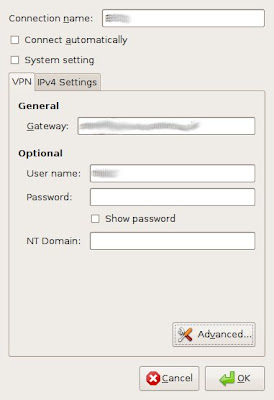
3. Under "Advanced" check "Use Point-to-Point Encryption (MPPE)":
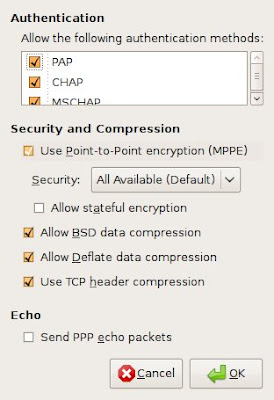
4. Next, run gconf-editor and find your VPN connection and add a new key of "refuse-eap"/String/"yes":
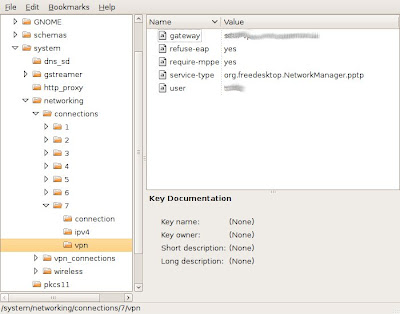
5. Connect using the VPN and give it your password.
If you ever change settings using the Network Manager applet you will lose the "refuse-eap" setting and will need to re-add it.
The Ubuntu bug here - https://bugs.launchpad.net/ubuntu/intrepid/+source/network-manager-pptp/+bug/259168 - contained the answer, which is to both enable MPPE and to disable EAP authentication.
Here is what I did:
1. Add a new VPN connection
2. Only add the username (do not set the password in the connection settings):
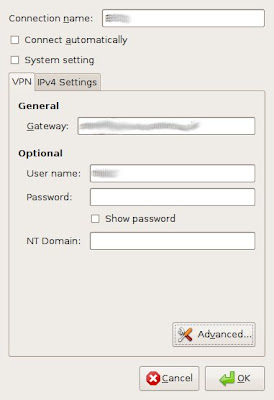
3. Under "Advanced" check "Use Point-to-Point Encryption (MPPE)":
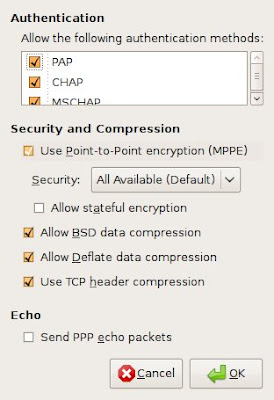
4. Next, run gconf-editor and find your VPN connection and add a new key of "refuse-eap"/String/"yes":
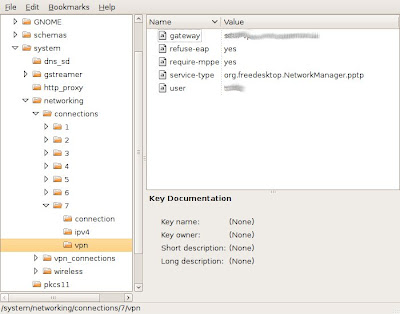
5. Connect using the VPN and give it your password.
If you ever change settings using the Network Manager applet you will lose the "refuse-eap" setting and will need to re-add it.
